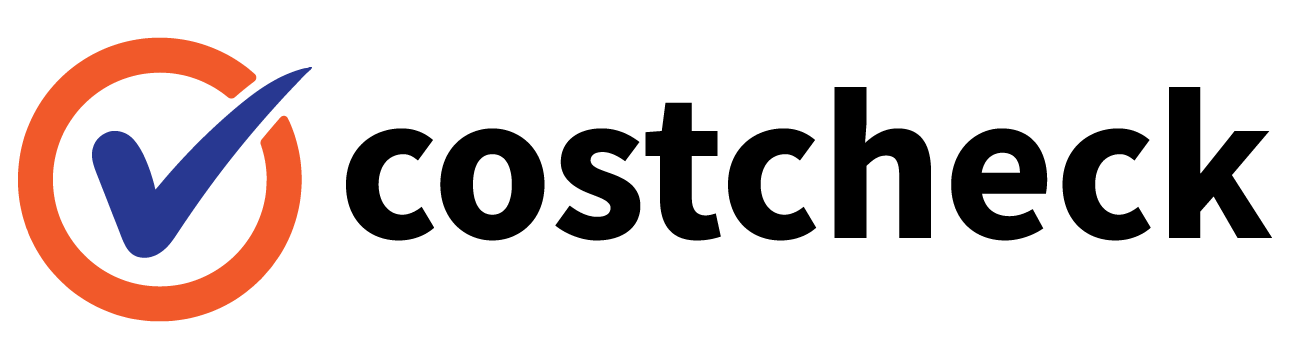Are you ready to take your visual experience to new heights? Say goodbye to pixelated images and blurry videos, and say hello to the stunning clarity of 1600p resolution. Whether you’re a gamer, a movie enthusiast, or a creative professional, unleashing the power of 1600p resolution will revolutionize the way you see and interact with your digital content. With four times the pixel density of standard HD, every detail comes to life with breathtaking precision, bringing you closer to the action and immersing you in a world of vibrant colors and lifelike visuals. From the smallest nuances in facial expressions to the grandest vistas, you’ll be captivated by the sheer beauty and realism that 1600p resolution offers. So why settle for anything less when you can elevate your visual experience to the next level? Join us as we explore the incredible potential of 1600p resolution and discover a whole new world of visual perfection.
Understanding 1600p resolution
1600p resolution, also known as 2560×1600 or WQXGA (Wide Quad Extended Graphics Array), refers to a display resolution of 2560 pixels in width and 1600 pixels in height. This resolution is commonly found in high-end monitors and laptops, offering a significant upgrade from the standard 1080p resolution. The increased pixel density of 1600p resolution results in sharper and more detailed images, making it ideal for tasks that require precise visual representation.
With 4.1 million pixels on the screen, compared to 2.1 million pixels on a 1080p display, 1600p resolution provides a substantial improvement in visual quality. The additional pixels allow for finer details, smoother curves, and crisper text, resulting in a more immersive and enjoyable viewing experience. Whether you’re editing photos, watching movies, or working on graphic design projects, the benefits of 1600p resolution are immediately apparent.
1600p resolution is not only about sharper images but also about a wider viewing area. The wider aspect ratio of 16:10 compared to the 16:9 aspect ratio of standard HD displays provides a more expansive canvas for your content. This extra horizontal space is particularly useful for multitasking, as it allows you to have multiple windows open side by side without sacrificing readability or usability. With 1600p resolution, you can see more of your work at once and increase your productivity.
In summary, 1600p resolution offers a significant improvement in visual quality and provides a wider viewing area for enhanced productivity. Whether you’re a professional in need of precise details or a casual user looking for a more immersive experience, 1600p resolution is the way to go.
Advantages of 1600p resolution
The advantages of 1600p resolution extend beyond just sharper images and a wider viewing area. Let’s explore some of the key benefits that make 1600p resolution a game-changer in the world of visual experience.
1. **Enhanced clarity and detail**: The higher pixel density of 1600p resolution ensures that every detail is rendered with exceptional clarity. Whether you’re watching a movie, playing a game, or editing photos, you’ll be able to see even the tiniest nuances with astonishing precision. Text will appear sharper and more legible, and graphical elements will have a level of detail that brings them to life.
2. **Improved color reproduction**: 1600p resolution allows for a wider color gamut, resulting in more accurate and vibrant colors. This is particularly important for professionals in fields such as graphic design, photography, and video editing, where color accuracy is crucial. With 1600p resolution, you’ll be able to see the true colors of your content and achieve more accurate results.
3. **Reduced eye strain**: The increased pixel density of 1600p resolution means that individual pixels are smaller and less noticeable. This results in a smoother and more comfortable viewing experience, reducing eye strain and fatigue, especially during extended periods of use. Whether you’re working late into the night or enjoying a movie marathon, 1600p resolution ensures that your eyes stay fresh and comfortable.
4. **Greater screen real estate**: The wider aspect ratio of 1600p resolution provides more screen real estate for your content. This is particularly beneficial for professionals who need to have multiple windows open simultaneously or for gamers who want to have a wider field of view. With 1600p resolution, you can fit more content on the screen without sacrificing readability or usability.
In conclusion, the advantages of 1600p resolution go beyond just improved sharpness and wider viewing area. With enhanced clarity, improved color reproduction, reduced eye strain, and greater screen real estate, 1600p resolution offers a truly immersive and visually stunning experience.
The impact of 1600p resolution on gaming
If you’re a gamer, you know that visuals play a crucial role in the overall gaming experience. From the breathtaking landscapes of open-world games to the intricate details of character models, every pixel matters. With 1600p resolution, gaming reaches a whole new level of realism and immersion.
One of the most significant advantages of 1600p resolution in gaming is the increased level of detail. With four times the pixel density of standard HD, the textures, shadows, and lighting effects in games become much more pronounced and lifelike. You’ll be able to see every blade of grass, every wrinkle on a character’s face, and every ripple in the water with astonishing clarity.
In addition to improved detail, 1600p resolution also allows for a wider field of view, giving you a competitive edge in games that require situational awareness. Whether you’re playing a first-person shooter or a strategy game, being able to see more of the battlefield or game world can make a significant difference in your gameplay.
Another advantage of 1600p resolutions in gaming is the smoother and more fluid gameplay it offers. With a higher refresh rate, combined with the increased pixel density, animations and movements appear much more fluid and responsive. This can be especially beneficial in fast-paced games where split-second reactions are essential.
It’s worth noting that to fully experience the benefits of 1600p resolutions in gaming, you’ll need a powerful graphics card that can handle the increased pixel count. While modern graphics cards are more than capable of delivering smooth performance at 1600p resolutions, it’s essential to ensure that your hardware is up to the task.
In conclusion, 1600p resolutions enhances the gaming experience by providing greater detail, a wider field of view, and smoother gameplay. Whether you’re exploring vast open worlds or engaging in intense multiplayer battles, 1600p resolutions will immerse you in a visually stunning and lifelike gaming experience.
How 1600p resolution enhances graphic design
Graphic design is a field that relies heavily on visual precision and accuracy. From creating logos and branding materials to designing user interfaces and websites, every detail matters. With 1600p resolutions, graphic designers can elevate their work to new heights by experiencing their designs with unparalleled clarity and precision.
One of the most significant advantages of 1600p resolutions for graphic design is the ability to see fine details with exceptional clarity. Whether you’re working on intricate illustrations, typography, or photo editing, the increased pixel density ensures that every element is rendered with pixel-perfect precision. This level of detail allows you to make precise adjustments and ensures that your designs look their best across different devices and screen sizes.
Color accuracy is another crucial aspect of graphic design, and 1600p resolutions delivers in this regard as well. With a wider color gamut and improved color reproduction, you can see colors more accurately and make informed decisions about color choices. This is particularly important when working on branding projects or creating designs that require precise color matching.
In addition to improved detail and color accuracy, 1600p resolutions also provides a more expansive workspace for graphic designers. The wider aspect ratio allows for more content to be displayed on the screen simultaneously, increasing productivity and reducing the need for constant scrolling or zooming. Whether you’re working on complex layouts or comparing multiple design variations, the extra screen real estate of 1600p resolutions allows you to work more efficiently.
When it comes to showcasing your designs to clients or colleagues, 1600p resolutions ensures that every detail is presented in the best possible way. Whether you’re presenting your work on a high-resolution monitor or sharing it online, the increased sharpness and clarity of 1600p resolution will leave a lasting impression.
In conclusion, 1600p resolution enhances graphic design by providing exceptional detail, improved color accuracy, and a more expansive workspace. Whether you’re working on print materials, digital designs, or web interfaces, 1600p resolution allows you to create and experience your designs with unparalleled clarity and precision.
Choosing the right monitor for 1600p resolution
Now that you understand the benefits of 1600p resolution, it’s time to choose the right monitor to unleash its full potential. When selecting a monitor for 1600p resolution, there are a few key factors to consider.
1. **Screen size**: The screen size of your monitor will determine the overall viewing experience. For 1600p resolution, a monitor size of 27 inches is generally recommended. This size strikes a balance between having a comfortable viewing distance and ensuring that the increased pixel density is fully utilized.
2. **Panel type**: There are different panel types available, each with its advantages and disadvantages. The most common panel types for 1600p resolution monitors are IPS (In-Plane Switching) and VA (Vertical Alignment). IPS panels offer excellent color accuracy and wide viewing angles, making them ideal for graphic design and content creation. VA panels, on the other hand, provide deeper blacks and higher contrast ratios, making them suitable for gaming and multimedia consumption.
3. **Refresh rate**: The refresh rate of a monitor determines how many times the screen can refresh per second. For gaming and fast-paced content, a higher refresh rate is desirable as it reduces motion blur and provides a smoother viewing experience. Look for monitors with a refresh rate of at least 75Hz or higher for optimal performance.
4. **Connectivity options**: Consider the connectivity options available on the monitor. Ensure that it has the necessary ports, such as HDMI or DisplayPort, to connect to your computer or gaming console. Additionally, look for monitors with USB ports or built-in card readers if you require additional connectivity options.
5. **Adjustability**: Ergonomics play an important role in ensuring a comfortable and healthy viewing experience. Look for monitors that offer adjustable stands, allowing you to adjust the height, tilt, and swivel of the screen. This will help you find the most comfortable position for long hours of use.
6. **Budget**: As with any purchase, it’s essential to consider your budget. While 1600p resolutions monitors are generally more expensive than standard HD monitors, there are options available at various price points. Determine your budget and prioritize the features that are most important to you.
In conclusion, when choosing a monitor for 1600p resolutions, consider factors such as screen size, panel type, refresh rate, connectivity options, adjustability, and budget. By selecting the right monitor, you can fully unlock the power of 1600p resolutions and elevate your visual experience to new heights.
Setting up and optimizing 1600p resolutions
Setting up and optimizing 1600p resolutions on your computer or laptop is a straightforward process that can be done in a few simple steps. Follow these guidelines to ensure that you get the most out of your 1600p resolutions display.
1. **Check your graphics card**: Before setting up 1600p resolutions, ensure that your graphics card can support it. Most modern graphics cards can handle 1600p resolutions without any issues, but it’s always a good idea to check the specifications of your card to be sure.
2. **Connect your monitor**: Connect your 1600p resolution monitor to your computer or laptop using the appropriate cables, such as DisplayPort or HDMI. Ensure that the cable is securely connected to both the monitor and the computer.
3. **Access display settings**: On your computer, go to the display settings. On Windows, right-click on the desktop and select “Display settings.” On Mac, go to “System Preferences” and click on “Displays.”
4. **Select 1600p resolution**: In the display settings, you should see a list of available resolutions. Look for the 1600p resolution option (2560×1600) and select it. Apply the changes, and your monitor should now be set to 1600p resolution.
5. **Adjust scaling**: Depending on the size of your monitor and your personal preference, you may need to adjust the scaling settings. Scaling determines how content is displayed on the screen. If the text or icons appear too small, you can increase the scaling to make them larger and more legible.
6. **Calibrate your monitor**: To ensure accurate colors and optimal image quality, it’s recommended to calibrate your monitor. There are various calibration tools and software available that can help you achieve accurate color reproduction and brightness levels. Follow the instructions provided by the calibration tool to adjust your monitor settings accordingly.
7. **Update graphics drivers**: It’s important to keep your graphics drivers up to date to ensure compatibility and optimal performance. Visit the website of your graphics card manufacturer and download the latest drivers for your specific model. Install the drivers and restart your computer for the changes to take effect.
By following these steps, you can set up and optimize 1600p resolution on your computer or laptop, ensuring that you get the best possible visual experience. Whether you’re working, gaming, or simply enjoying multimedia content, 1600p resolution will elevate your visual experience to new heights.
Common misconceptions about 1600p resolution
Despite its numerous benefits, there are some common misconceptions about 1600p resolution that may prevent people from fully embracing its power. Let’s debunk these misconceptions and address any concerns you may have.
1. **”1600p resolution is only for professionals”**: While it’s true that professionals in fields such as graphic design and video editing can benefit greatly from 1600p resolution, it’s not limited to professionals. Anyone who values visual quality and wants to immerse themselves in stunning visuals can enjoy the benefits of 1600p resolution.
2. **”1600p resolution is too expensive”**: While 1600p resolution monitors may be more expensive than